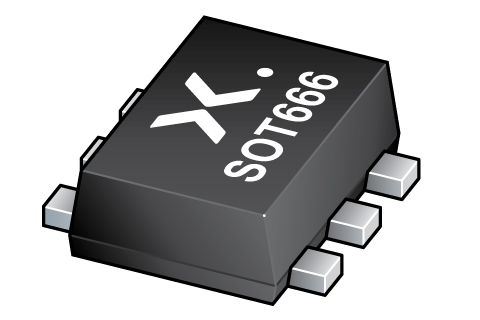
Register once, drag and drop ECAD models into your CAD tool and speed up your design.
Click here for more informationPEMB4
PNP/PNP resistor-equipped transistors; R1 = 10 kOhm, R2 = open
PNP/PNP resistor-equipped transistors (see ?Simplified outline, symbol and pinning? for package details).
Features and benefits
Built-in bias resistors
Simplified circuit design
Reduction of component count
Reduced pick and place costs.
AEC-Q101 qualified
Applications
Low current peripheral drivers
Replacement of general purpose transistors in digital applications
Control of IC inputs.
参数类型
| 型号 | Package version | Package name | Size (mm) |
|---|---|---|---|
| PEMB4 | SOT666 | SOT666 | 1.6 x 1.2 x 0.55 |
封装
下表中的所有产品型号均已停产 。
| 型号 | 可订购的器件编号,(订购码(12NC)) | 状态 | 标示 | 封装 | 外形图 | 回流焊/波峰焊 | 包装 |
|---|---|---|---|---|---|---|---|
| PEMB4 | PEMB4,115 (934056865115) |
Obsolete | B4 |
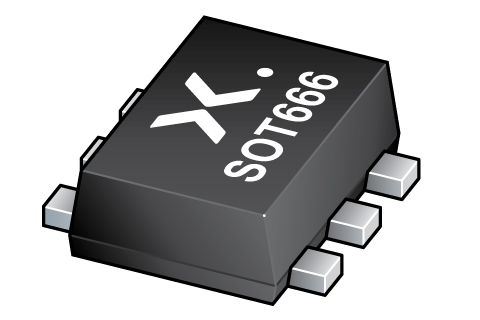
(SOT666) |
SOT666 |
REFLOW_BG-BD-1
|
SOT666_115 |
Series
文档 (11)
| 文件名称 | 标题 | 类型 | 日期 |
|---|---|---|---|
| PEMB4_PUMB4 | PNP/PNP resistor-equipped transistors; R1 = 10 kOhm, R2 = open | Data sheet | 2003-10-14 |
| AN90063 | Questions about package outline drawings | Application note | 2025-03-12 |
| SOT666 | 3D model for products with SOT666 package | Design support | 2019-01-22 |
| Nexperia_package_poster | Nexperia package poster | Leaflet | 2020-05-15 |
| SOT666_mk | plastic, surface-mounted package; 6 leads; 1 mm pitch; 1.6 mm x 1.2 mm x 0.55 mm body | Marcom graphics | 2017-01-28 |
| LSYMTRA | Letter Symbols - Transistors; General | Other type | 1999-05-06 |
| SOT666 | plastic, surface-mounted package; 6 leads; 0.5 mm pitch; 1.6 mm x 1.2 mm x 0.55 mm body | Package information | 2022-06-01 |
| PEMB4_Nexperia_Product_Quality | PEMB4 Nexperia Product Quality | Quality document | 2019-05-20 |
| PEMB4_Nexperia_Product_Reliability | PEMB4 Nexperia Product Reliability | Quality document | 2021-03-19 |
| REFLOW_BG-BD-1 | Reflow soldering profile | Reflow soldering | 2021-04-06 |
| PEMB4 | PEMB4 SPICE model | SPICE model | 2024-08-27 |
Longevity
The Nexperia Longevity Program is aimed to provide our customers information from time to time about the expected time that our products can be ordered. The NLP is reviewed and updated regularly by our Executive Management Team. View our longevity program here.
How does it work?
The interactive datasheets are based on the Nexperia MOSFET precision electrothermal models. With our interactive datasheets you can simply specify your own conditions interactively. Start by changing the values of the conditions. You can do this by using the sliders in the condition fields. By dragging the sliders you will see how the MOSFET will perform at the new conditions set.