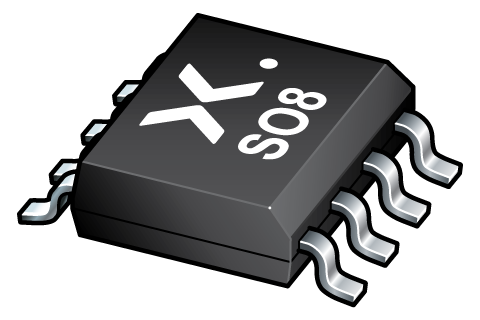
Register once, drag and drop ECAD models into your CAD tool and speed up your design.
Click here for more informationSI9936DY
参数类型
| 型号 | Package version | Package name | Product status | Release date |
|---|---|---|---|---|
| SI9936DY | SOT96-1 | SO8 | End of life | 2010-06-30 |
封装
下表中的所有产品型号均已停产 。
| 型号 | 可订购的器件编号,(订购码(12NC)) | 状态 | 标示 | 封装 | 外形图 | 回流焊/波峰焊 | 包装 |
|---|---|---|---|---|---|---|---|
| SI9936DY | SI9936DY,118 (934056385118) |
Obsolete | 9936DY Diffusion Batch Number n**** |
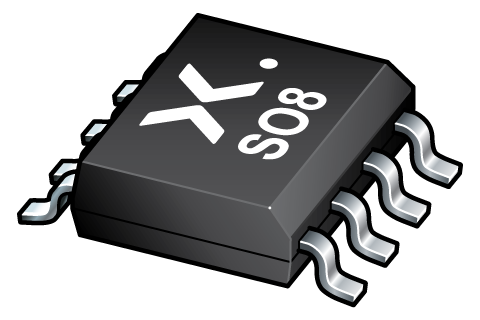
SO8 (SOT96-1) |
SOT96-1 |
SO-SOJ-REFLOW
SO-SOJ-WAVE WAVE_BG-BD-1 |
SOT96-1_118 |
| SI9936DY,518 (934056385518) |
Obsolete | 9936DY Diffusion Batch Number n**** | SOT96-1_518 |
文档 (12)
| 文件名称 | 标题 | 类型 | 日期 |
|---|---|---|---|
| AN10874_ZH | LFPAK MOSFET thermal design guide, Chinese version | Application note | 2020-04-30 |
| AN11113_ZH | LFPAK MOSFET thermal design guide - Part 2 | Application note | 2020-04-30 |
| AN11261 | RC Thermal Models | Application note | 2021-03-18 |
| AN11599 | Using power MOSFETs in parallel | Application note | 2016-07-13 |
| Nexperia_package_poster | Nexperia package poster | Leaflet | 2020-05-15 |
| SO8_SOT96-1_mk | plastic, small outline package; 8 leads; 1.27 mm pitch; 4.9 mm x 3.9 mm x 1.75 mm body | Marcom graphics | 2017-01-28 |
| SOT96-1 | plastic, small outline package; 8 leads; 1.27 mm pitch; 4.9 mm x 3.9 mm x 1.75 mm body | Package information | 2020-04-21 |
| SO-SOJ-REFLOW | Footprint for reflow soldering | Reflow soldering | 2009-10-08 |
| SI9936DY | SI9936DY SPICE model | SPICE model | 2012-07-22 |
| TN00008 | Power MOSFET frequently asked questions and answers | Technical note | 2024-08-09 |
| SO-SOJ-WAVE | Footprint for wave soldering | Wave soldering | 2009-10-08 |
| WAVE_BG-BD-1 | Wave soldering profile | Wave soldering | 2021-09-08 |
Longevity
The Nexperia Longevity Program is aimed to provide our customers information from time to time about the expected time that our products can be ordered. The NLP is reviewed and updated regularly by our Executive Management Team. View our longevity program here.
模型
| 文件名称 | 标题 | 类型 | 日期 |
|---|---|---|---|
| SI9936DY | SI9936DY SPICE model | SPICE model | 2012-07-22 |
How does it work?
The interactive datasheets are based on the Nexperia MOSFET precision electrothermal models. With our interactive datasheets you can simply specify your own conditions interactively. Start by changing the values of the conditions. You can do this by using the sliders in the condition fields. By dragging the sliders you will see how the MOSFET will perform at the new conditions set.