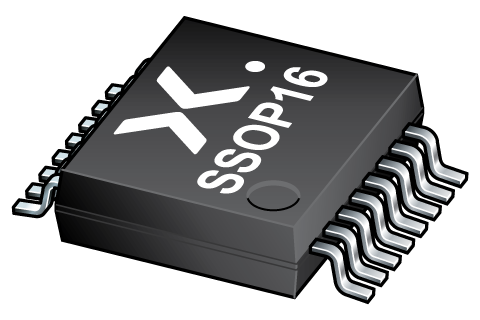
Register once, drag and drop ECAD models into your CAD tool and speed up your design.
Click here for more information74HCT163DB
Presettable synchronous 4-bit binary counter; synchronous reset
The 74HC163; 74HCT163 is a synchronous presettable binary counter with an internal look-head carry. Synchronous operation is provided by having all flip-flops clocked simultaneously on the positive-going edge of the clock (CP). The outputs (Q0 to Q3) of the counters may be preset to a HIGH or LOW. A LOW at the parallel enable input (PE) disables the counting action. It causes the data at the data inputs (D0 to D3) to be loaded into the counter on the positive-going edge of the clock. Preset takes place regardless of the levels at count enable inputs (CEP and CET). A LOW at the master reset input (MR) sets Q0 to Q3 LOW after the next positive-going transition on the clock input (CP). This action occurs regardless of the levels at input pins PE, CET and CEP. This synchronous reset feature enables the designer to modify the maximum count with only one external NAND gate. The look-ahead carry simplifies serial cascading of the counters. Both CEP and CET must be HIGH to count. The CET input is fed forward to enable the terminal count output (TC). The TC output thus enabled will produce a HIGH output pulse of a duration approximately equal to a HIGH output of Q0. This pulse can be used to enable the next cascaded stage. Inputs include clamp diodes. This enables the use of current limiting resistors to interface inputs to voltages in excess of VCC.
The CP to TC propagation delay and CEP to CP set-up time determine the maximum clock frequency for the cascaded counters according to the following formula:
fmax= (1) / (tP (max)(CP to TC) + tSU(CEP to CP) )
Alternatives
Features and benefits
Complies with JEDEC standard no. 7A
Input levels:
For 74HC163: CMOS level
For 74HCT163: TTL level
Synchronous counting and loading
2 count enable inputs for n-bit cascading
Synchronous reset
Positive-edge triggered clock
ESD protection:
HBM JESD22-A114F exceeds 2000 V
MM JESD22-A115-A exceeds 200 V
Multiple package options
Specified from ‑40 °C to +85 °C and ‑40 °C to +125 °C
Applications
Television sets
Home-sound sets
Multimedia systems
All mains fed audio systems
Car audio (boosters)
参数类型
| 型号 | Package name |
|---|---|
| 74HCT163DB | SSOP16 |
PCB Symbol, Footprint and 3D Model
| Model Name | 描述 |
|---|---|
|
|
封装
下表中的所有产品型号均已停产 。
| 型号 | 可订购的器件编号,(订购码(12NC)) | 状态 | 标示 | 封装 | 外形图 | 回流焊/波峰焊 | 包装 |
|---|---|---|---|---|---|---|---|
| 74HCT163DB | 74HCT163DB,112 (935187340112) |
Obsolete | HCT163 |
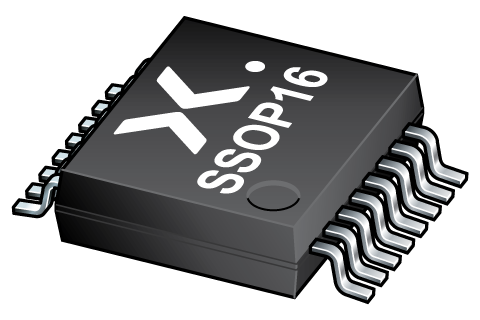
SSOP16 (SOT338-1) |
SOT338-1 |
SSOP-TSSOP-VSO-REFLOW
SSOP-TSSOP-VSO-WAVE |
暂无信息 |
| 74HCT163DB,118 (935187340118) |
Obsolete | HCT163 | 暂无信息 |
环境信息
下表中的所有产品型号均已停产 。
| 型号 | 可订购的器件编号 | 化学成分 | RoHS | RHF指示符 |
|---|---|---|---|---|
| 74HCT163DB | 74HCT163DB,112 | 74HCT163DB |
|
|
| 74HCT163DB | 74HCT163DB,118 | 74HCT163DB |
|
|
Series
文档 (9)
| 文件名称 | 标题 | 类型 | 日期 |
|---|---|---|---|
| 74HC_HCT163 | Presettable synchronous 4-bit binary counter; synchronous reset | Data sheet | 2018-10-12 |
| AN11044 | Pin FMEA 74HC/74HCT family | Application note | 2019-01-09 |
| Nexperia_package_poster | Nexperia package poster | Leaflet | 2020-05-15 |
| SSOP16_SOT338-1_mk | plastic, shrink small outline package; 16 leads; 0.65 mm pitch; 6.2 mm x 5.3 mm x 2 mm body | Marcom graphics | 2017-01-28 |
| SOT338-1 | plastic, shrink small outline package; 16 leads; 0.65 mm pitch; 6.2 mm x 5.3 mm x 2 mm body | Package information | 2022-06-20 |
| SSOP-TSSOP-VSO-REFLOW | Footprint for reflow soldering | Reflow soldering | 2009-10-08 |
| hc | HC/HCT Spice model | SPICE model | 2022-02-17 |
| HCT_USER_GUIDE | HC/T User Guide | User manual | 1997-10-31 |
| SSOP-TSSOP-VSO-WAVE | Footprint for wave soldering | Wave soldering | 2009-10-08 |
Longevity
The Nexperia Longevity Program is aimed to provide our customers information from time to time about the expected time that our products can be ordered. The NLP is reviewed and updated regularly by our Executive Management Team. View our longevity program here.
模型
| 文件名称 | 标题 | 类型 | 日期 |
|---|---|---|---|
| hc | HC/HCT Spice model | SPICE model | 2022-02-17 |
PCB Symbol, Footprint and 3D Model
| Model Name | 描述 |
|---|---|
|
|
How does it work?
The interactive datasheets are based on the Nexperia MOSFET precision electrothermal models. With our interactive datasheets you can simply specify your own conditions interactively. Start by changing the values of the conditions. You can do this by using the sliders in the condition fields. By dragging the sliders you will see how the MOSFET will perform at the new conditions set.