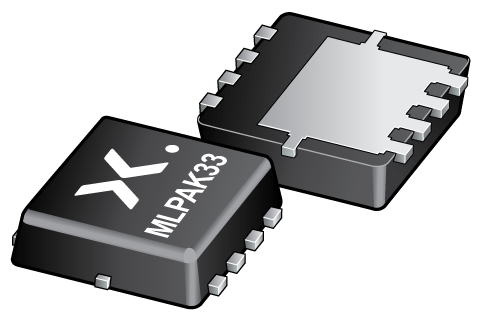
Register once, drag and drop ECAD models into your CAD tool and speed up your design.
Click here for more informationPXP9R1-30QL
30 V, P-channel Trench MOSFET
P-channel enhancement mode Field-Effect Transistor (FET) in an MLPAK33 (SOT8002) Surface-Mounted Device (SMD) plastic package using Trench MOSFET technology.
Features and benefits
Logic level compatible
Trench MOSFET technology
MLPAK33 package (3.3 x 3.3 mm footprint)
Applications
High-side load switch
Battery management
DC-to-DC conversion
Switching circuits
参数类型
| 型号 | Package version | Package name | Product status | Channel type | Nr of transistors | VDS [max] (V) | RDSon [max] @ VGS = 10 V (mΩ) | RDSon [max] @ VGS = 4.5 V; @25 C (mΩ) | Tj [max] (°C) | ID [max] (A) | QGD [typ] (nC) | QG(tot) [typ] @ VGS = 4.5 V (nC) | QG(tot) [typ] @ VGS = 10 V (nC) | Ptot [max] (W) | Qr [typ] (nC) | VGSth [typ] (V) | Automotive qualified | Ciss [typ] (pF) | Coss [typ] (pF) | Release date |
|---|---|---|---|---|---|---|---|---|---|---|---|---|---|---|---|---|---|---|---|---|
| PXP9R1-30QL | SOT8002-1 | MLPAK33 | Production | P | 1 | -30 | 9.1 | 12.8 | 150 | -57.2 | 11.1 | 29 | 57 | 4.8 | 9 | -1.4 | N | 2860 | 320 | 2021-01-04 |
Series
文档 (6)
| 文件名称 | 标题 | 类型 | 日期 |
|---|---|---|---|
| AN11119 | Medium power small-signal MOSFETs in DC-to-DC conversion | Application note | 2013-05-07 |
| AN11304 | MOSFET load switch PCB with thermal measurement | Application note | 2013-01-28 |
| AN90017 | Load switches for mobile and computing applications | Application note | 2020-09-02 |
| SOT8002_1 | 3D model for products with SOT8002-1 package | Design support | 2021-04-30 |
| SOT8002-1 | 3D model for products with SOT8002-1 package | Design support | 2021-01-28 |
| SOT8002-1 | plastic thermal enhanced surface mounted package; mini leads; 8 terminals;pitch 0.65 mm; 3.3 x 3.3 x 0.8 mm body | Package information | 2023-05-22 |
Longevity
The Nexperia Longevity Program is aimed to provide our customers information from time to time about the expected time that our products can be ordered. The NLP is reviewed and updated regularly by our Executive Management Team. View our longevity program here.
订购、定价与供货
样品
作为 Nexperia 的客户,您可以通过我们的销售机构订购样品。
如果您没有 Nexperia 的直接账户,我们的全球和地区分销商网络可为您提供 Nexperia 样品支持。查看官方经销商列表。
How does it work?
The interactive datasheets are based on the Nexperia MOSFET precision electrothermal models. With our interactive datasheets you can simply specify your own conditions interactively. Start by changing the values of the conditions. You can do this by using the sliders in the condition fields. By dragging the sliders you will see how the MOSFET will perform at the new conditions set.