Orderable parts
| Type number | Orderable part number | Ordering code (12NC) | Package | Buy from distributors |
|---|---|---|---|---|
| 74HC4316D | 74HC4316D,653 | 933757450653 | SOT109-1 | Order product |
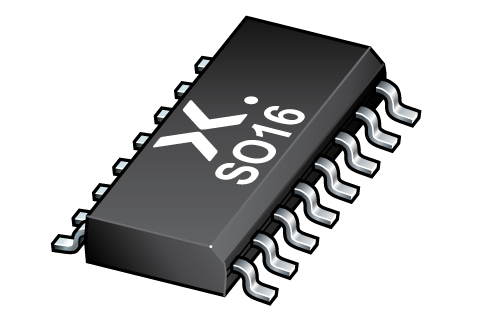
Register once, drag and drop ECAD models into your CAD tool and speed up your design.
Click here for more informationQuad single-pole single-throw analog switch
The 74HC4316; 74HCT4316 is a quad single pole, single throw analog switch (SPST). Each switch features two input/output terminals (nY and nZ) and an active HIGH enable input (nS). When nS is LOW, the analog switch is turned off. When E is HIGH all four analog switches are turned off. Inputs include clamp diodes. This enables the use of current limiting resistors to interface inputs to voltages in excess of VCC.
Input levels E and nS inputs:
For 74HC4316: CMOS level
For 74HCT4316: TTL level
Low ON resistance:
160 Ω (typical) at VCC - VEE = 4.5 V
120 Ω (typical) at VCC - VEE = 6.0 V
80 Ω (typical) at VCC - VEE = 9.0 V
Logic level translation:
To enable 5 V logic to communicate with ±5 V analog signals
Typical break-before-make built in
ESD protection:
HBM: ANSI/ESDA/JEDEC JS-001 class 2 exceeds 2000 V
CDM: ANSI/ESDA/JEDEC JS-002 class C3 exceeds 1000 V
Specified from -40 °C to +85 °C and -40 °C to +125 °C
Signal gating
Modulation
Demodulation
Chopper
| Type number | Configuration | VCC (V) | Logic switching levels | RON (Ω) | RON(FLAT) (Ω) | f(-3dB) (MHz) | THD (%) | Xtalk (dB) | Power dissipation considerations | Tamb (°C) | Rth(j-a) (K/W) | Ψth(j-top) (K/W) | Rth(j-c) (K/W) | Package name |
|---|---|---|---|---|---|---|---|---|---|---|---|---|---|---|
| 74HC4316D | SPST-NO | 2.0 - 10.0 | CMOS | 300 | 80 | 160 | 0.4 | -60 | very low | -40~125 | 86 | 6.9 | 45 | SO16 |
| Model Name | Description |
|---|---|
|
|
| Type number | Orderable part number, (Ordering code (12NC)) | Status | Marking | Package | Package information | Reflow-/Wave soldering | Packing |
|---|---|---|---|---|---|---|---|
| 74HC4316D | 74HC4316D,653 (933757450653) |
Active | 74HC4316D |
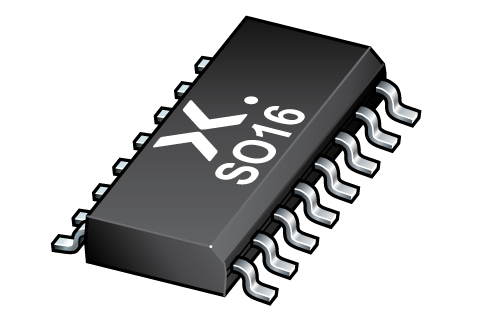
SO16 (SOT109-1) |
SOT109-1 |
SO-SOJ-REFLOW
SO-SOJ-WAVE WAVE_BG-BD-1 |
Not available |
| Type number | Orderable part number | Chemical content | RoHS | RHF-indicator |
|---|---|---|---|---|
| 74HC4316D | 74HC4316D,653 | 74HC4316D |
|
|
| File name | Title | Type | Date |
|---|---|---|---|
| 74HC_HCT4316 | Quad single-pole single-throw analog switch | Data sheet | 2024-03-26 |
| AN11044 | Pin FMEA 74HC/74HCT family | Application note | 2019-01-09 |
| AN90063 | Questions about package outline drawings | Application note | 2025-03-12 |
| SOT109-1 | 3D model for products with SOT109-1 package | Design support | 2020-01-22 |
| Nexperia_package_poster | Nexperia package poster | Leaflet | 2020-05-15 |
| SO16_SOT109-1_mk | plastic, small outline package; 16 leads; 1.27 mm pitch; 9.9 mm x 3.9 mm x 1.35 mm body | Marcom graphics | 2017-01-28 |
| SOT109-1 | plastic, small outline package; 16 leads; 1.27 mm pitch; 9.9 mm x 3.9 mm x 1.75 mm body | Package information | 2023-11-07 |
| 74HC4316D_Nexperia_Product_Reliability | 74HC4316D Nexperia Product Reliability | Quality document | 2025-03-20 |
| SO-SOJ-REFLOW | Footprint for reflow soldering | Reflow soldering | 2009-10-08 |
| hc | HC/HCT Spice model | SPICE model | 2022-02-17 |
| HCT_USER_GUIDE | HC/T User Guide | User manual | 1997-10-31 |
| SO-SOJ-WAVE | Footprint for wave soldering | Wave soldering | 2009-10-08 |
| WAVE_BG-BD-1 | Wave soldering profile | Wave soldering | 2021-09-08 |
If you are in need of design/technical support, let us know and fill in the answer form we'll get back to you shortly.
The Nexperia Longevity Program is aimed to provide our customers information from time to time about the expected time that our products can be ordered. The NLP is reviewed and updated regularly by our Executive Management Team. View our longevity program here.
| Model Name | Description |
|---|---|
|
|
| Type number | Orderable part number | Ordering code (12NC) | Status | Packing | Packing Quantity | Buy online |
|---|---|---|---|---|---|---|
| 74HC4316D | 74HC4316D,653 | 933757450653 | Active | Not available | 2,500 |
|
As a Nexperia customer you can order samples via our sales organization.
If you do not have a direct account with Nexperia our network of global and regional distributors is available and equipped to support you with Nexperia samples. Check out the list of official distributors.
The interactive datasheets are based on the Nexperia MOSFET precision electrothermal models. With our interactive datasheets you can simply specify your own conditions interactively. Start by changing the values of the conditions. You can do this by using the sliders in the condition fields. By dragging the sliders you will see how the MOSFET will perform at the new conditions set.