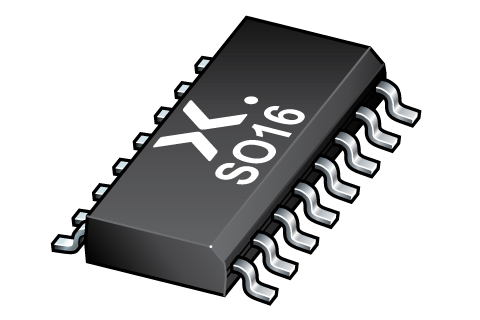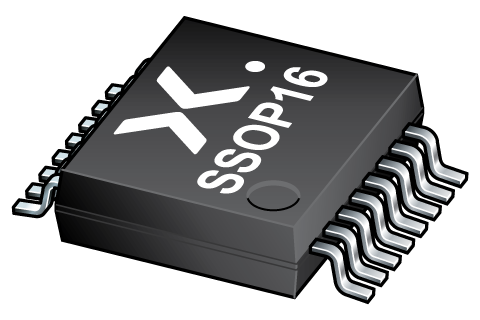
Register once, drag and drop ECAD models into your CAD tool and speed up your design.
Click here for more information74HC594DB
8-bit shift register with output register
The 74HC594; 74HCT594 is an 8-bit serial-in/serial or parallel-out shift register with a storage register. Separate clock and reset inputs are provided on both shift and storage registers. The device features a serial input (DS) and a serial output (Q7S) to enable cascading. Data is shifted on the LOW-to-HIGH transitions of the SHCP input, and the data in the shift register is transferred to the storage register on a LOW-to-HIGH transition of the STCP input. If both clocks are connected together, the shift register will always be one clock pulse ahead of the storage register. A LOW level on one of the two register reset pins (SHR and STR) will clear the corresponding register. Inputs include clamp diodes. This enables the use of current limiting resistors to interface inputs to voltages in excess of VCC.
Alternatives
Features and benefits
Synchronous serial input and output
8-bit parallel output
Shift and storage registers have independent direct clear and clocks
Independent clocks for shift and storage registers
100 MHz (typical)
Wide supply voltage range from 2.0 V to 6.0 V
CMOS low power dissipation
High noise immunity
Latch-up performance exceeds 100 mA per JESD 78 Class II Level B
Input levels:
For 74HC594: CMOS level
For 74HCT594: TTL level
Complies with JEDEC standards
JESD8C (2.7 V to 3.6 V)
JESD7A (2.0 V to 6.0 V)
ESD protection:
HBM: ANSI/ESDA/JEDEC JS-001 class 2 exceeds 2000 V
CDM: ANSI/ESDA/JEDEC JS-002 class C3 exceeds 1000 V
Multiple package options
Specified from -40 °C to +85 °C and from -40 °C to +125 °C
Applications
Serial-to parallel data conversion
Remote control holding register
Parametrics
| Type number | Package name |
|---|---|
| 74HC594DB | SSOP16 |
PCB Symbol, Footprint and 3D Model
| Model Name | Description |
|---|---|
|
|
Package
All type numbers in the table below are discontinued.
| Type number | Orderable part number, (Ordering code (12NC)) | Status | Marking | Package | Package information | Reflow-/Wave soldering | Packing |
|---|---|---|---|---|---|---|---|
| 74HC594DB | 74HC594DB,112 (935190160112) |
Withdrawn / End-of-life |
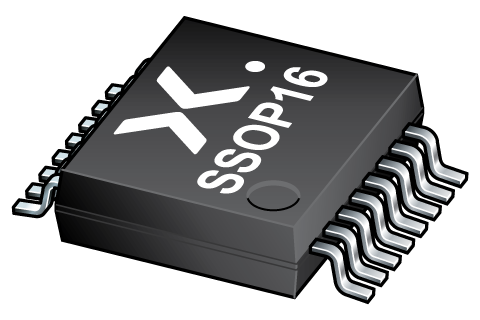
SSOP16 (SOT338-1) |
SOT338-1 |
SSOP-TSSOP-VSO-REFLOW
SSOP-TSSOP-VSO-WAVE |
Not available | |
| 74HC594DB,118 (935190160118) |
Obsolete | Not available |
Environmental information
All type numbers in the table below are discontinued.
| Type number | Orderable part number | Chemical content | RoHS | RHF-indicator |
|---|---|---|---|---|
| 74HC594DB | 74HC594DB,112 | 74HC594DB |
|
|
| 74HC594DB | 74HC594DB,118 | 74HC594DB |
|
|
Series
Documentation (9)
| File name | Title | Type | Date |
|---|---|---|---|
| 74HC_HCT594 | 8-bit shift register with output register | Data sheet | 2024-03-19 |
| AN11044 | Pin FMEA 74HC/74HCT family | Application note | 2019-01-09 |
| hc594 | 74HC594 IBIS model | IBIS model | 2021-02-02 |
| Nexperia_package_poster | Nexperia package poster | Leaflet | 2020-05-15 |
| SSOP16_SOT338-1_mk | plastic, shrink small outline package; 16 leads; 0.65 mm pitch; 6.2 mm x 5.3 mm x 2 mm body | Marcom graphics | 2017-01-28 |
| SOT338-1 | plastic, shrink small outline package; 16 leads; 0.65 mm pitch; 6.2 mm x 5.3 mm x 2 mm body | Package information | 2022-06-20 |
| SSOP-TSSOP-VSO-REFLOW | Footprint for reflow soldering | Reflow soldering | 2009-10-08 |
| HCT_USER_GUIDE | HC/T User Guide | User manual | 1997-10-31 |
| SSOP-TSSOP-VSO-WAVE | Footprint for wave soldering | Wave soldering | 2009-10-08 |
Support
If you are in need of design/technical support, let us know and fill in the answer form we'll get back to you shortly.
Longevity
The Nexperia Longevity Program is aimed to provide our customers information from time to time about the expected time that our products can be ordered. The NLP is reviewed and updated regularly by our Executive Management Team. View our longevity program here.
Models
| File name | Title | Type | Date |
|---|---|---|---|
| hc594 | 74HC594 IBIS model | IBIS model | 2021-02-02 |
PCB Symbol, Footprint and 3D Model
| Model Name | Description |
|---|---|
|
|
How does it work?
The interactive datasheets are based on the Nexperia MOSFET precision electrothermal models. With our interactive datasheets you can simply specify your own conditions interactively. Start by changing the values of the conditions. You can do this by using the sliders in the condition fields. By dragging the sliders you will see how the MOSFET will perform at the new conditions set.